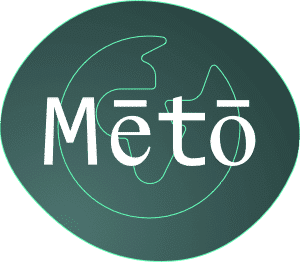There is no denying that digital marketing automation is here to stay. We’ve discussed how it’s become a vital tool for large and small brands alike in the new, ever changing marketing landscape shaped by the COVID-19 crisis. Driven by the growing need for hyper-responsive, direct-to-consumer communications, smart marketers are seizing the opportunities provided by modern technologies. While service providers continue to develop new automation tools that are affordable and accessible.
But what about automation as it relates to creative design?
Historically, creative teams have been hesitant to embrace the technology out of fear it may cost them their jobs.
When in reality, that couldn’t be further from the truth.
Creative automation is already happening for many teams.
Implemented properly, marketing automation systems can enhance creative design impact. By taking on the monotonous tasks once assigned to overworked creatives, creative automation tools free up time for strategy development, design brainstorming, and other human-centric pursuits. They also streamline workflow, improve communication, and strengthen collaboration across teams.
Information Overload Upsets the Brain
The effects of information overload on the human brain have been documented at length. Most notably by Daniel Levitin, an award-winning neuroscientist, cognitive psychologist, and foremost researcher on the subject.
According to Levitin, our brains are still hardwired for hunter-gatherer times, when information was scarce and slow. Back then, we had to be hyper-focused on just one or two pieces of information at a time. Essentially because those insights likely meant the difference between life and death (i.e. is a lion about to eat me? Is that a deadly tarpit up ahead?).
While we obviously don’t have as daunting concerns today, Levitin argues that our brains are still not equipped to process an onslaught of information without experiencing temporary cognitive dysfunction. And studies have shown that the act of multitasking produces two stress hormones—cortisol and adrenaline—that can overstimulate your brain and fog your thinking. As desirable of a skill as it may sometimes be, constantly switching back and forth between multiple tasks can exhaust the mind and drain its creative juices.
Which brings us back to the busy world of the modern creative design team.
When required to devote a significant portion of mental bandwidth to uninspiring tasks that could just as easily be automated (think image resizing, template creation, and the like), the full impact of their creative talents are at risk of being compromised. But lift those burdens off a design team’s shoulders, with creative design automation tools, and there’s no telling how far they can go.
Boosting Productivity With Creative Design Automation
Of course, when we use the term “creative automation,” we’ve not suggesting turning the actual processes of art and digital design over to computers. Smart creative design requires deeply imaginative skills that are highly nuanced and inherently human. They could never be recreated by technology, no matter how sophisticated the software.
According to the 2020 In-House Creative Management Report from Insource and in MotionNow, 47% of creative teams say they spend a full day each week on admin tasks.
But what creative design automation can do is take over the time-consuming admin tasks and minor design jobs that burden most in-demand design teams, including:
1
Mockup Making:
Significant time and effort used to be required to create high-quality mockups that were accurate and effective. However, this is no longer the case thanks to online generators such as Mckups.com, Smartmockups, and Placeit.net. Creative teams can also use Batch Automation or a Smart Object Replacement Script in Photoshop to speed up repetitive mockup-making tasks such as image editing.
2
Design Sharing & Presentations:
Invision is another great tool for quick mockup creation. We mention it here because it also gives designers the opportunity to share and present their mockups across teams quickly and efficiently. Similar programs include Piktochart.com, genial.ly, Emaze, and Slidebean. All of which exemplify a creative design automation tool that simplifies the collaboration process.
3
Feedback & Approvals:
Shepherding design content from conception to final execution can steal hours from a designer’s day. But this no longer needs be thanks to creative automation software like Filestage, Quickreviewer.com, Aproove, and GoVisually. These programs streamline the development and approval process across multiple teams and departments, eliminating the unnecessary back-and-forth that can slow workflows to a crawl.
4
Tedious Design Tasks:
Mundane jobs such as batching editing, file resizing, and image retouching are essential to creative design. But they’re also repetitive and time-consuming. Enter digital asset management software (DAM), which allow users to automate these types of manual tasks. With a full spectrum of DAMs available, from Google Drive and Dropbox to Smartsheet and Monday.com, there is a DAM solution for every team.
In addition to freeing up a designer’s time, DAMs and other creative design automation tools like Adobe Experience Manager and Adobe Bridge reduce the risk of inadvertent errors being made as a result of the monotony of the work.
There are also a number of tools that can be used to speed up the search for simple design elements such as gradients (Gradients.party), icons (Thenounproject.com), and font pairings (Fontjoy.com).
Teamwork Makes the Dream Work Even Better With Automation
Automating specific tasks can also strengthen the collaborative creative design process. Management applications like Smartsheet and Trello not only organize workflows—they also improve connectivity between teams, which means less creative energy wasted as a result of misinformation or miscommunication.
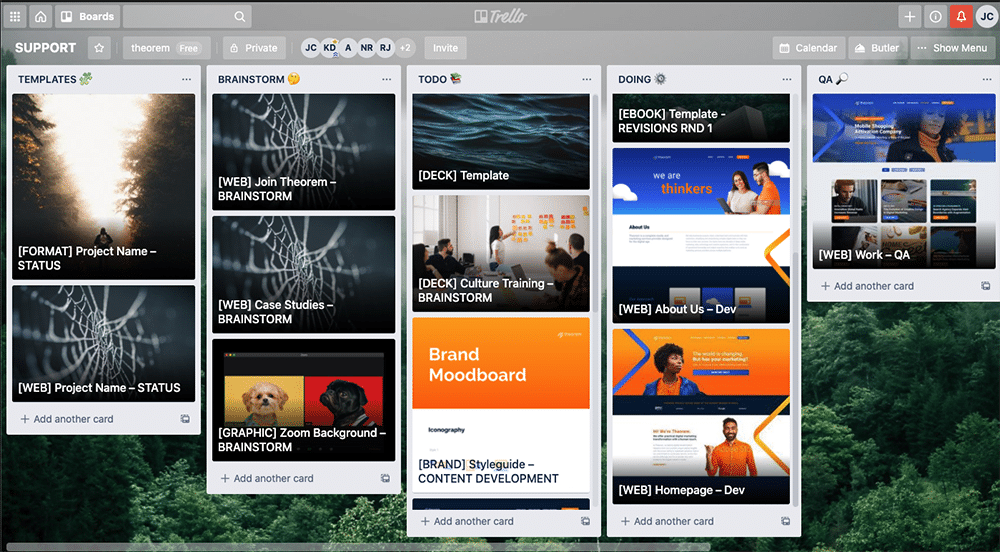
Lastly, marketing automation (MA) software can be an excellent tool for boosting creative motivation. Designed to accelerate a company’s marketing efforts across different mediums, MA programs like Hubspot and Salesforce help marketers capture leads and move them further down the funnel. They also analyze lead behavior and more accurately predict the ROI of proposed campaigns, which lets creative teams know that they are focusing their efforts on projects that are likely to be successful.
Tools such as Zapier and Integromat further enhance this connectivity by interlinking applications. Thus allowing users to create automated actions across a wide range of platforms without having to write any code. This type of creative automation includes team chat workflows such as Microsoft Teams and Slack, which are helpful in promoting time-efficient remote collaboration techniques like asynchronous brainstorming.
How can communication between creative and client-facing marketing teams be included in the creative design automation process?
Vague, incomplete, and otherwise poorly written creative briefs can make it difficult for designers to deliver assets that align with intended marketing strategies.
In fact, according to the 2020 In-House Creative Management Report, 46% of creatives say they do not get enough information from creative briefs to start a project, and 72% say that dealing with inadequate briefs is the task that takes the most time away from their creative work. And when all is said and done, a whooping 79% of creatives say that they rarely or never receive feedback on the performance of their creative assets.
Automating the briefing process with a program like Simple can solve all of these problems. Briefing standards can be established with templates, ensuring campaign expectations are aligned at project kick-off and writers and designers have the information they need to create on-target assets. Feedback can be organized, tracked, and delivered to the appropriate teams and repetitive fields and data can be auto-populated to save time. All by utilizing creative automation tools.
Lastly, marketing automation (MA) software can be an excellent tool for boosting creative motivation. Designed to accelerate a company’s marketing efforts across different mediums, MA programs like Hubspot and Salesforce help marketers capture leads and move them further down the funnel. They also analyze lead behavior and more accurately predict the ROI of proposed campaigns, which lets creative teams know that they are focusing their efforts on projects that are likely to be successful.
This can be a major team morale booster, as Marketo Notes:
“When teams understand that automation has greatly reduced the likelihood their hard work will be met with lackluster campaign results, morale goes up. Creative energy well spent behaves like an accelerant that fuels future initiatives.”
The Future of Creative Automation
No machine or software program is capable of understanding the complex spectrum of strategy and human emotion that underlies the creative design process. But that doesn’t mean there isn’t room for creative automation in the world of digital design.
Rather than take over the fundamental components of the job, creative automation can liberate design teams from the routine tasks that steal their focus away from being creative. The more the tools, like the ones mentioned above, are incorporated into a team’s daily workflow, the easier it will be for them to deliver the compelling and imaginative design work that only human beings can create.
The bottom line: Design teams need not fear creative automation tools. They should embrace them.